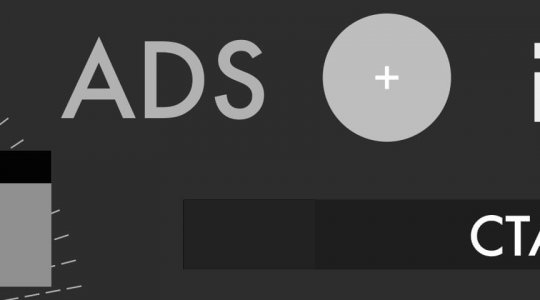Sadly not everything is perfect and Google Web Designer is not the exception, in fact just go out from its beta phase no time ago and there are still things to improve.
In this post, we will show some of the most common problems in Google Web designer. and let’s hope for the proper solution.
1. Web fonts render incorrectly in HTML5 ads
Oftentimes, when you want to use a web font on your banner/ad using Google Web designer, you know in advance which letters you’ll need, so, for this task, Google Fonts API is the best way to go.
The problems come when you try your banner in browsers, the text may look fine in Chrome, but in Safari the story is different.
this may occur because Some of the fonts in the Google Font Directory support multiple scripts (like Latin, Cyrillic, and Greek for example). In order to specify which subsets should be downloaded the subset parameter should be appended to the URL.
To solve this problem take a look at this post where we explain in depth.
2. Click through issues
If you’re using Google Web Designer and not able to click from the shareable link of your HTML5 banner, this might be an issue with the Tap Area component. Make sure you are using «Google Ad» – «Exit» when defining the event of the Tap Area component. If you are using «Exit ad (override URL)» instead, it will not work properly.
Pro tip: Go to this post to learn how to install correctly a Click Tag
3. Change the environment
So you already create a banner but it turns out you want to publish an ad to a different environment than you originally chose when you created it. OK, that’s a problem, since Google web designer does not have an easy option to switch between environments, we got you covered, here is the tutorial to fix that.


 :
: